Background jobs. Logging.
Sidekiq + Graylog = LOVE.
Ruby GEM for this article: https://github.com/layervault/sidekiq-gelf-rb
Adding gem to your project
gem "sidekiq-gelf"
Run:
bundle install
Edit configuration files
Edit your sidekiq.rb initializer. Add your Graylog instance IP address and your application name (will be used as ID in Graylog Dashboard).
Sidekiq.configure_server do |config|
Sidekiq::Logging::GELF.hook!('127.0.0.1', 12201, 'LAN', facility: "my-application")
end
By default Sidekiq will continue using two outputs in this case: default to sidekiq.log file and new GELF based.
Configure Graylog
Add new INPUT (or use existing one) at your Graylog instance with GELF UDP type.
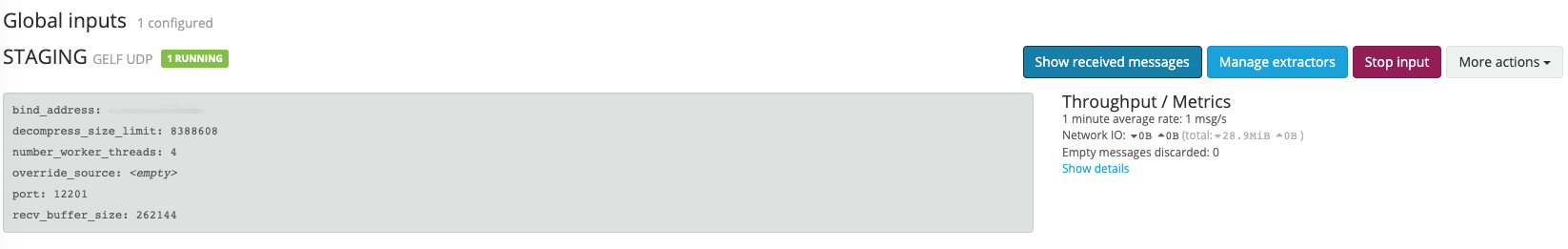
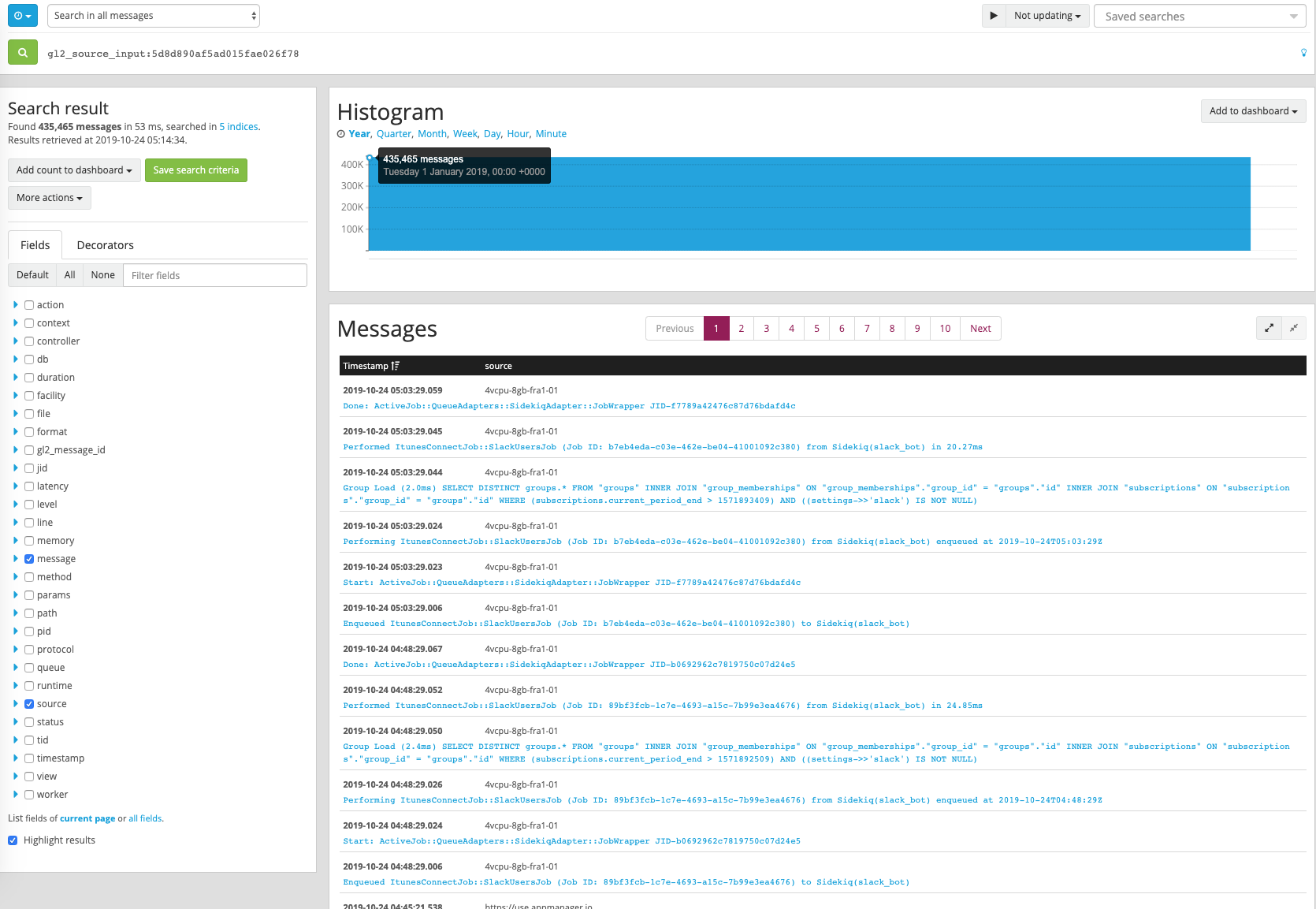
Check details for each job:
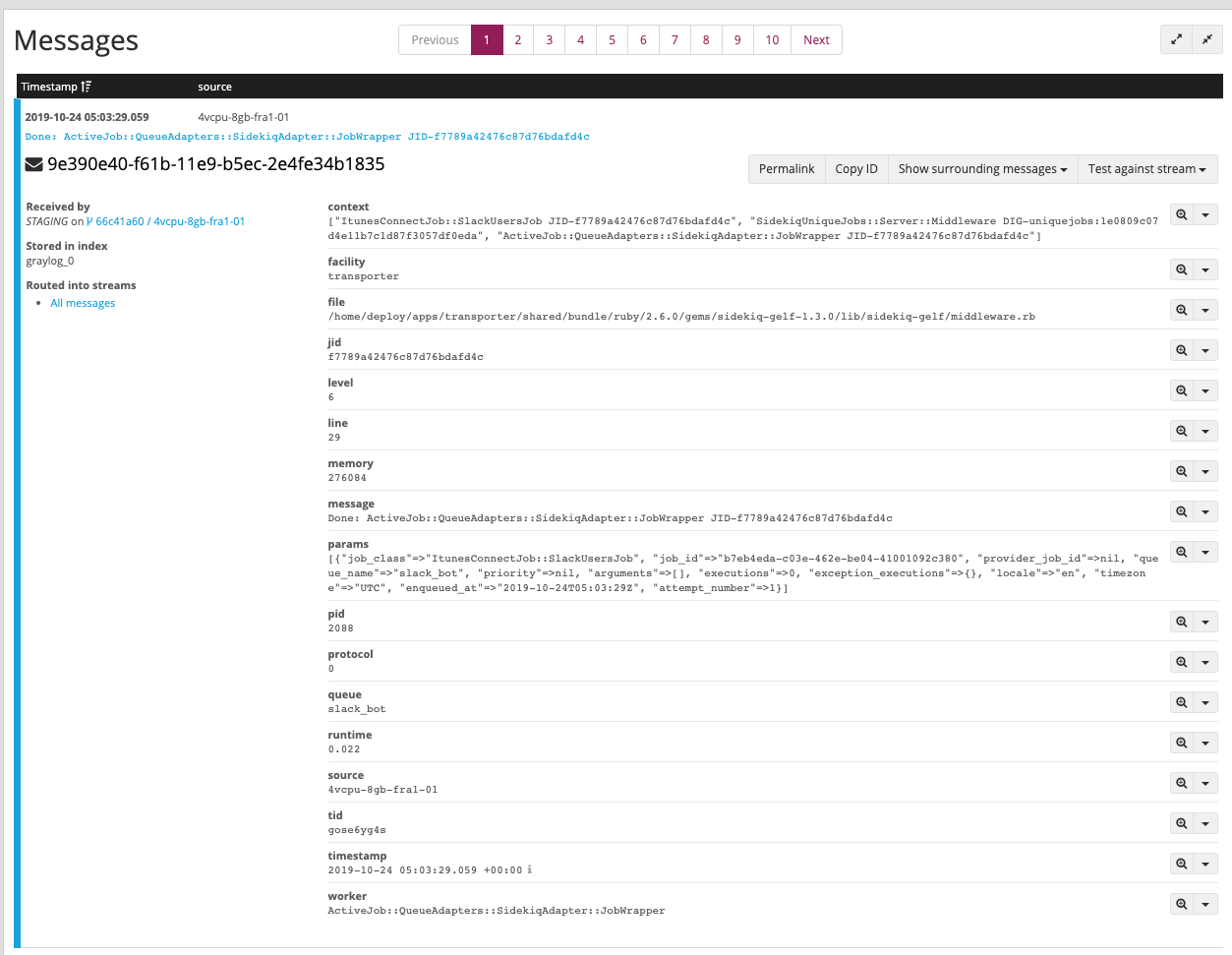
Done!