First steps
What is the ClickHouse?
https://clickhouse.tech/
ClickHouse is a fast open-source OLAP database management system.
It is column-oriented and allows to generate analytical reports using SQL queries in real-time.
Requirements
- VM based on GCP Compute Engine
- Ubuntu (5.4.0-1029-gcp)
- ClickHouse installed
Goals
Setup additional storage for ClickHouse data, extend current capacity.
First steps
Let’s add additional hard disk on GCP:
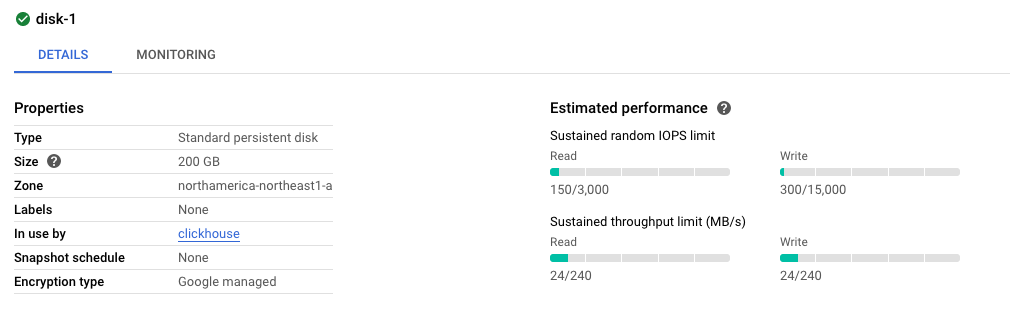
Let’s mount this disk into our OS:
sudo mount -o discard,defaults /dev/sdb /mnt/disks/diskb/
# make sure that clickhouse has write access to this disk
Clickhouse queries
First of all, let’s check current storage configuration for ClickHouse (run clickhouse-client to access CLI):
SELECT
name,
path,
formatReadableSize(free_space) AS free,
formatReadableSize(total_space) AS total,
formatReadableSize(keep_free_space) AS reserved
FROM system.disks
┌─name────┬─path─────────────────┬─free─────┬─total────┬─reserved─┐
│ default │ /var/lib/clickhouse/ │ 6.55 GiB │ 9.52 GiB │ 1.00 KiB │
└─────────┴──────────────────────┴──────────┴──────────┴──────────┘
And a disk policy, liket that:
SELECT policy_name, volume_name, disks
FROM system.storage_policies
┌─policy_name────┬─volume_name─────────┬─disks─────────────────────┐
│ default │ default │ ['default'] │
└────────────────┴─────────────────────┴───────────────────────────┘
As a next step, let’s create storage configuration, and put it under:
/etc/clickhouse-server/config.d/storage.xml
Example storage configuration:
<yandex>
<storage_configuration>
<disks>
<default>
<keep_free_space_bytes>1024</keep_free_space_bytes>
</default>
<diskb>
<path>/mnt/disks/diskb/</path>
</diskb>
</disks>
<policies>
<diskb_only>
<volumes>
<diskb_volume>
<disk>diskb</disk>
</diskb_volume>
</volumes>
</diskb_only>
</policies>
</storage_configuration>
</yandex>
Let’s restart our ClickHouse instance and check status:
$ sudo systemctl restart clickhouse-server
$ sudo systemctl status clickhouse-server
● clickhouse-server.service - ClickHouse Server (analytic DBMS for big data)
Loaded: loaded (/etc/systemd/system/clickhouse-server.service; enabled; vendor preset: enabled)
Active: activating (auto-restart) (Result: exit-code) since Mon 2020-07-11 13:01:02 UTC; 3s ago
Process: 3563 ExecStart=/usr/bin/clickhouse-server --config=/etc/clickhouse-server/config.xml --pid-file=/run/clickhouse-server/clickhouse-server.pid (code=exited, status=70)
Main PID: 3563 (code=exited, status=70)
One more request from CLI, let’s see how new data is used:
SELECT
name,
path,
formatReadableSize(free_space) AS free,
formatReadableSize(total_space) AS total,
formatReadableSize(keep_free_space) AS reserved
FROM system.disks
Query id: af2b60e8-7ba1-4682-922c-0c805cc1493d
┌─name────┬─path─────────────────┬─free───────┬─total──────┬─reserved─┐
│ default │ /var/lib/clickhouse/ │ 6.55 GiB │ 9.52 GiB │ 1.00 KiB │
│ diskb │ /mnt/disks/diskb/ │ 187.78 GiB │ 195.86 GiB │ 0.00 B │
└─────────┴──────────────────────┴────────────┴────────────┴──────────┘
2 rows in set. Elapsed: 0.003 sec.
And how was new policies applied:
SELECT
policy_name,
volume_name,
disks
FROM system.storage_policies
Query id: 35c921e5-afdd-4767-9dd9-2d564ac3c4fe
┌─policy_name─┬─volume_name──┬─disks───────┐
│ default │ default │ ['default'] │
│ diskb_only │ diskb_volume │ ['diskb'] │
└─────────────┴──────────────┴─────────────┘
2 rows in set. Elapsed: 0.002 sec.
Success! New diskb_only policy was added with diskb disk!
Using new storage
Just one simple SETTINGS option, and we’re ready to go!
CREATE TABLE logs (id UInt64) Engine=MergeTree
ORDER BY id SETTINGS storage_policy = 'diskb_only';
Stay tuned!
