Few days ago I deployed to production first version of coffeekzn.ru - small web app, written on Rails API + VueJS + NuxtJS.
After first deployment of Rails API with Mina, we need to start and monitor two frontend apps: MongoDB web client - adminMongo and VueJS app for our frontend part.
To run those scripts as a daemons, guys from Keymetrics created great tool called pm2. So, let’s try it!
First of all we need to install pm2 into our production environment:
sudo npm install -g pm2Great! It was our first step :) So, next move about running our apps.
For example, starting our adminMongo app, is super easy:
pm2 start app.js
# After first run, script setup your free account in keymetrics website.And our Vue + Nuxt application a little bit tricky:
pm2 start npm --name "coffeekzn_frontend" -- startGreat, now we can list our apps:
pm2 list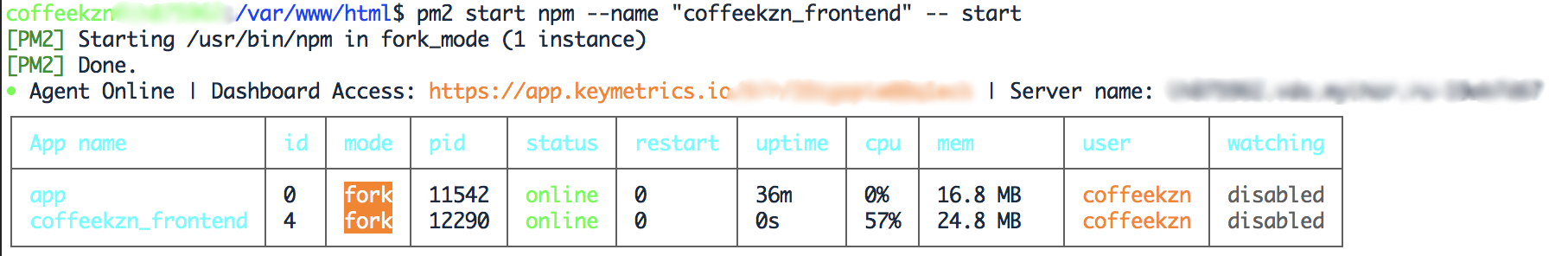
And monitor them:
pm2 monit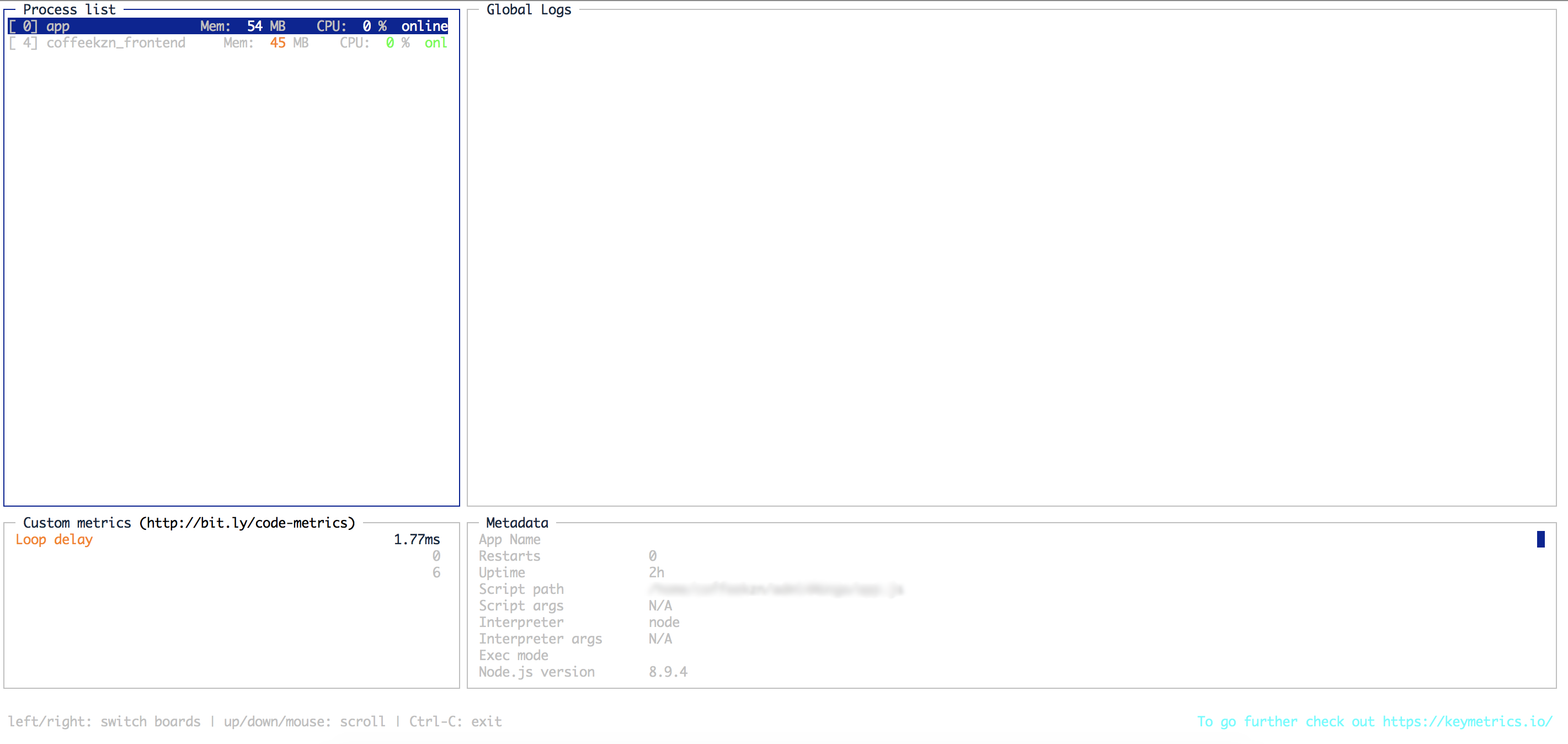
And the super feature! The startup subcommand generates and configures a startup script to launch PM2 and its managed processes on server boots:
pm2 startup systemdLast step - let’s take a look into Keymetrics Dashboard:
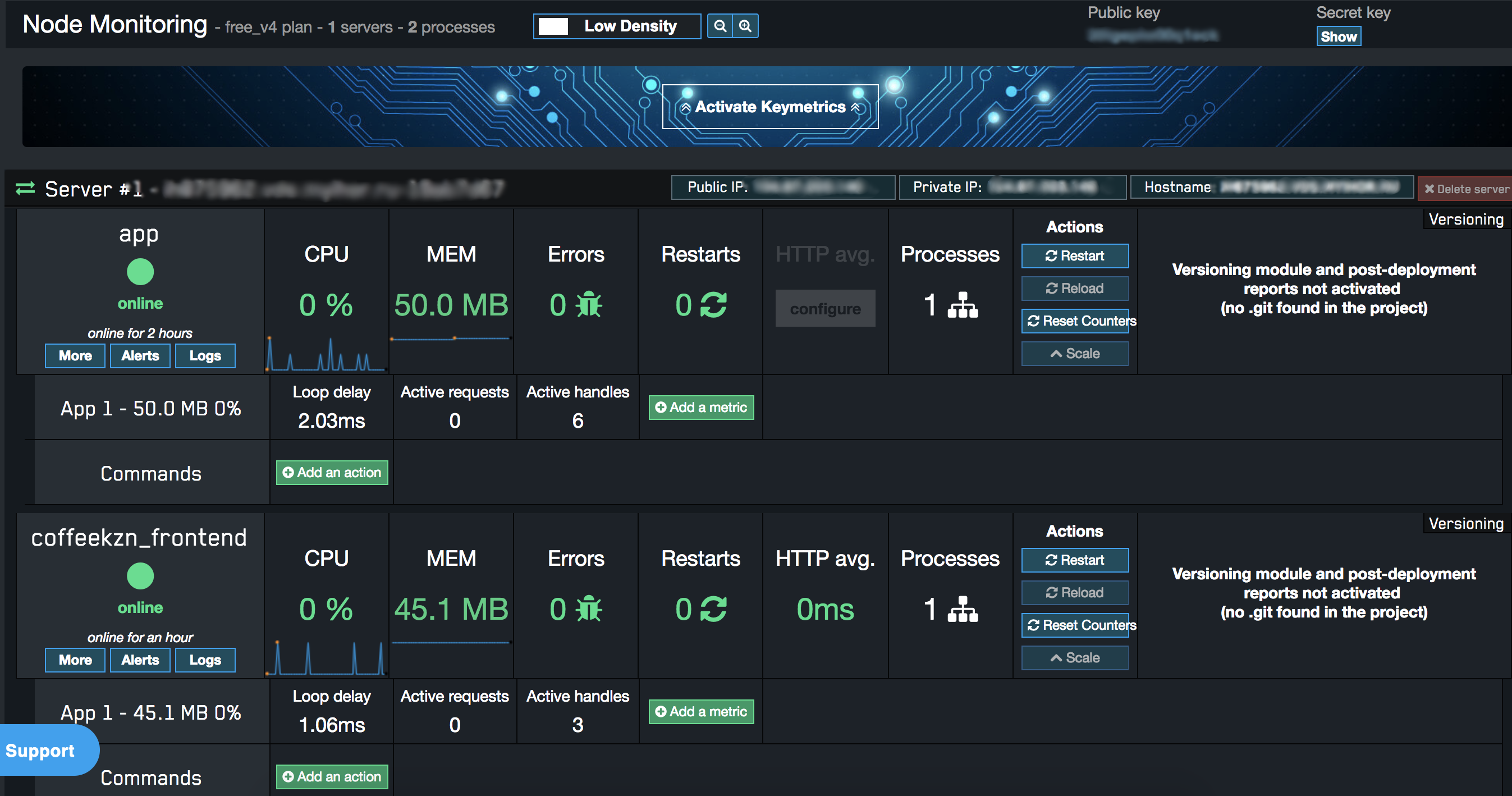
Happy coding and monitoring ! :)