This post - simple manual about installing and using ES + Kibana stack.
Step 0:
First you need to install ElasticSearch (you can just Google - it’s a simple and installation steps fully depends on your operating system and environment).
Next, let’s install Kibana https://www.elastic.co/products/kibana.
For example for MacOSX it’s a simple http://brewformulas.org/Kibana:
Just run:
brew install kibana
Application specific steps.
Step 1:
Let’s add two gems to Gemfile.
gem 'elasticsearch-model', git: 'git://github.com/elastic/elasticsearch-rails.git', branch: 'master'
gem 'elasticsearch-rails', git: 'git://github.com/elastic/elasticsearch-rails.git', branch: 'master'
Step 2:
Let’s modify our Post model and include ElasticSearch modules.
class Post < ApplicationRecord
...
include Elasticsearch::Model
include Elasticsearch::Model::Callbacks
...
end
Next let’s force import (reindex) all Posts:
Post.import(force: true)
Let’s check our tech index info, just run in Kibana:
GET _cat/indices?v
Here we go:
health status index uuid pri rep docs.count docs.deleted store.size pri.store.size
yellow open posts VbH_tIWySKykAQyChEbBTQ 5 1 101 0 67.4kb 67.4kb
Let’s check our Kibana for json output of search request:
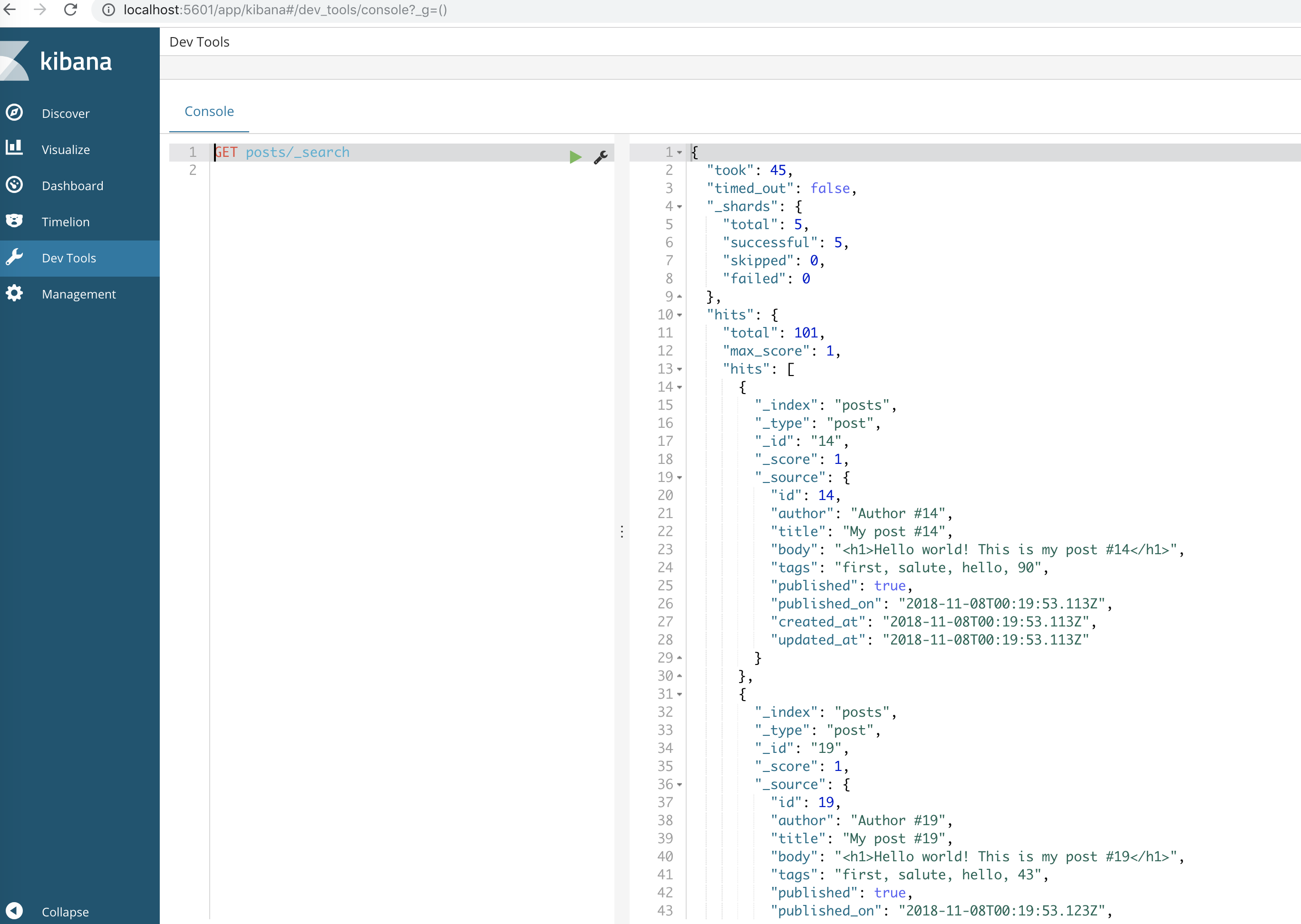
Cool, now our index created, please keep in mind, that this index contains all fields from model.
But what, if we just need to include only specific fields?
We can use settings for this purposes.
class Post < ApplicationRecord
include Elasticsearch::Model
include Elasticsearch::Model::Callbacks
settings do
mappings dynamic: false do
indexes :description, type: :text, analyzer: :english
indexes :active, type: :boolean
end
end
end
As you can see, we added description with text type and english analyzer and active with boolean type fields.
Now let’s create new index and remove old one.
Post.__elasticsearch__.delete_index!
Cool. Now, we want to perform a super fast search with ES using our new index.
For this purposes we can create new class method in_active and just call this method from controller from our search page.
def self.in_active(query)
self.search({
query: {
bool: {
must: [
{
multi_match: {
query: query,
fields: [:description]
}
},
{
match: {
active: true
}
}]
}
}
})
end