Introduction to Diagrams
Diagrams is a Python library that provides a simple and intuitive way to create architecture diagrams using code.
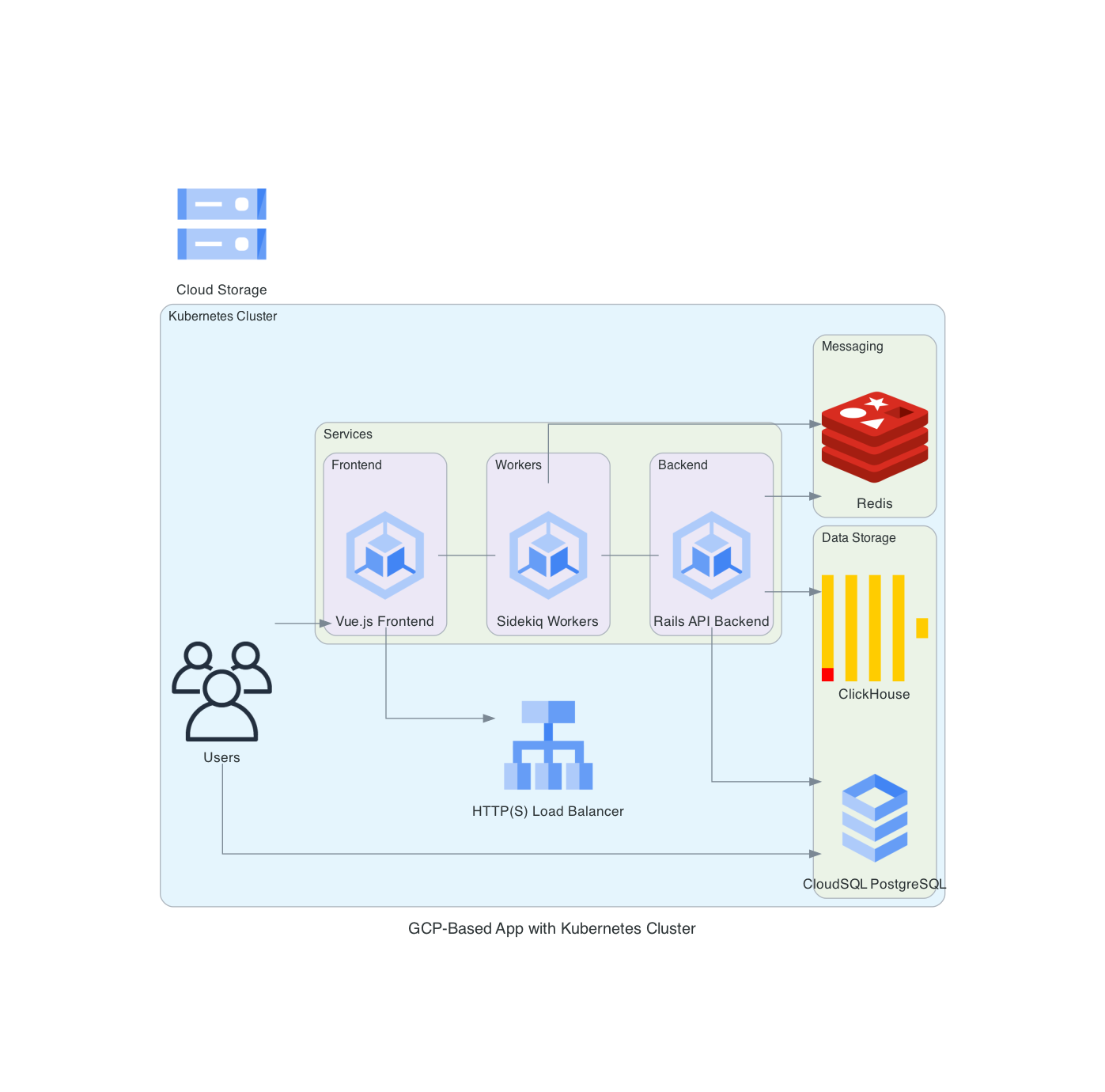
It offers a wide range of predefined components and abstractions for popular cloud providers, including AWS, Azure, and GCP, as well as on-premises infrastructure.
Understanding the Code Let’s dissect the Python code provided:
from diagrams import Diagram, Cluster
from diagrams.gcp.compute import KubernetesEngine
from diagrams.gcp.database import SQL
from diagrams.gcp.network import LoadBalancing
from diagrams.gcp.storage import Storage
from diagrams.onprem.database import ClickHouse
from diagrams.onprem.inmemory import Redis
from diagrams.onprem.compute import Server
from diagrams.onprem.client import Users
# Function to generate architecture diagram
with Diagram("GCP-Based App with Kubernetes Cluster", show=False):
with Cluster("Kubernetes Cluster"):
with Cluster("Services"):
with Cluster("Backend"):
backend = KubernetesEngine("Rails API Backend")
with Cluster("Frontend"):
frontend = KubernetesEngine("Vue.js Frontend")
with Cluster("Workers"):
workers = KubernetesEngine("Sidekiq Workers")
with Cluster("Data Storage"):
postgres = SQL("CloudSQL PostgreSQL")
clickhouse = ClickHouse("ClickHouse")
with Cluster("Messaging"):
redis = Redis("Redis")
# Connect components
backend >> postgres
backend >> clickhouse
backend >> redis
frontend >> LoadBalancing("HTTP(S) Load Balancer")
workers >> redis
# External connections
users = Users("Users")
users >> frontend
# Kubernetes deployment
frontend - workers - backend
# External components
users >> LoadBalancing
users >> postgres
# Additional components
Storage("Cloud Storage")
Explaining the Code
We import necessary modules from the diagrams library and specific components from the GCP and on-premises packages.
We define a diagram titled “GCP-Based App with Kubernetes Cluster” using the Diagram class. Setting show=False hides the diagram rendering.
Within the diagram context, we define a Kubernetes cluster with various services such as backend, frontend, workers, data storage, messaging, and external components.
We connect the components using arrows (») to represent dependencies and interactions. The diagram visualizes the architecture of a GCP-based application with Kubernetes, showcasing the relationships between different services and components.
Context and Usage
Diagrams can streamline architecture design and communication within your team. By representing infrastructure as code, you ensure consistency, version control, and easy modification of diagrams as your architecture evolves.
To use this code:
- Install the Diagrams library:
pip install diagrams. - Copy the provided Python code into your project.
- Customize the components and connections based on your specific architecture.
- Run the script to generate the architecture diagram. You can render it as an image or display it directly in a Jupyter Notebook.
Conclusion
With Diagrams, creating architecture diagrams becomes as simple as writing code. By leveraging its intuitive syntax and extensive component library, you can efficiently design, document, and communicate complex architectures.